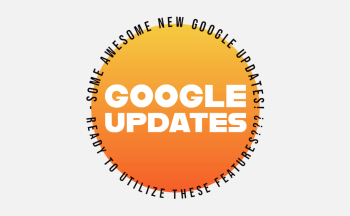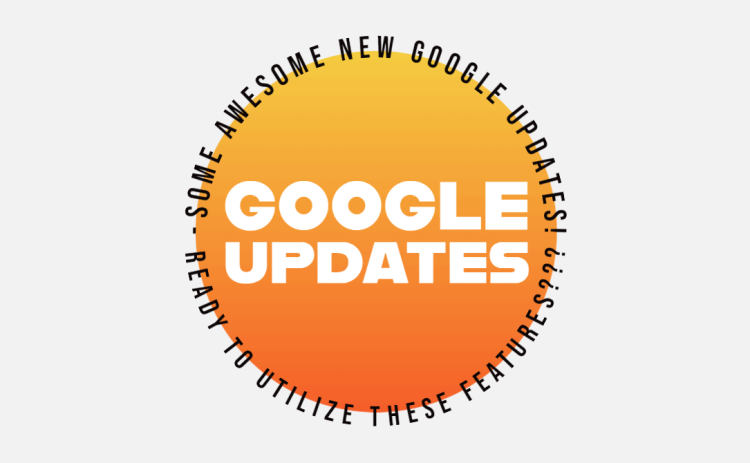It’s finally here! The latest update to Google Classroom will allow …. drum roll … scheduling assignments, materials, questions, and announcements across multiple classes. What a time saver! Want to have practice sets embedded into your Google Classroom that will utilize AI to help grade, track and give feedback? Welcome the Beta version of Google […]
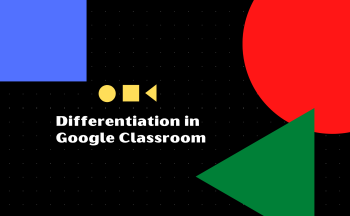
Differentiation in Google Classroom
Posted on 02/08/2022Have you ever wanted to share an announcement, post an assignment, provide materials or assign a question for a single student or small group of students in Google Classroom? This is a great way to differentiate instruction for students, and it is very easy to do! First, you need to decide what you are going […]
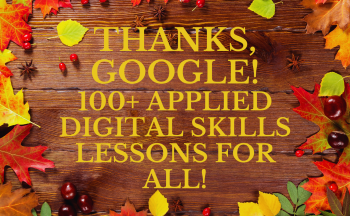
Applied Digital Skills Lessons for Teachers, Students and Parents!
Posted on 10/17/2021Hearing Google has a huge list of lessons and training videos for teachers, students and families may be surprising at first. However, Grow with Google is offering a free curriculum specifically targeted towards helping students enhance the digital skills that will help make them even more prepared for a myriad of employment opportunities in the […]

Thinking Ahead to 2021-2022
Posted on 05/24/2021This past year has certainly been full of challenges. Teachers, students and families were pushed and pulled in many directions. However, in all of these hardships were opportunities for growth. It is often in the most difficult of times that we dig deep to find our creativity, resilience and strength to move things forward. It […]
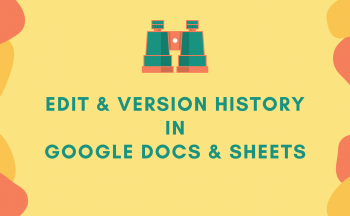
New Features for Edit and Version History In Google Docs & Sheets
Posted on 05/17/2021In the past, you have been able to use the File menu to see the version history in Google Docs and Google Sheets. This would allow you to see all of the versions by date, time and the name of the person who edited the file. Although this has been extremely helpful, Google is now […]
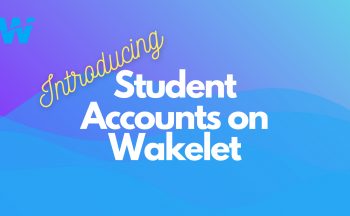
Introducing Student Wakelet Accounts
Posted on 05/10/2021What?!? Student Accounts in Wakelet? Wakelet is one of our favorite multipurpose instructional tools. Until now, students under 13 could add to a teacher’s collection of resources and create content in Spaces. But now, thanks to listening to the voices of teachers, Wakelet has added the ability to create secure student accounts simply by using […]

Cloud Search Makes Finding Things Even Easier
Posted on 04/26/2021Have you ever needed to find something in your Google life only to not remember if it was a calendar event, email, or document? Of course there is search within Calendar to look for events, search in Email to find emails, and search in Drive to find particular files. But did you know you can […]

Google Workspace Updates
Posted on 04/12/2021There are several new features coming your way within Google Workspace! Check out these useful updates! Google Classroom: Rich Text Formatting Now you can create assignments and posts with rich text formatting. This includes bulleted lists, bold, italics and underlining. Now you can bring emphasis and organization to your Google Classroom! Google Slides: New Presentation […]

It’s Time for Some Spring Cleaning!
Posted on 03/29/2021It’s that time of year again… time for a little spring cleaning! Although you’re welcome to gather your brooms, dustpans and mops. we’re focusing on our digital life. Let’s take a look at a few ways you can bring order to your chaos and do a bit of organizing for efficiency! Google Drive Your Google […]
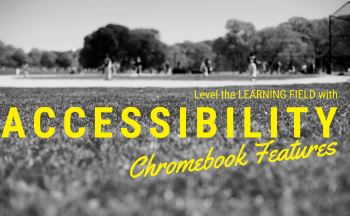
Level the LEARNING Field with Chromebook Accessibility Features
Posted on 03/15/2021It is vital that we make instructional content available to all students regardless of their abilities. Did you know that there are a variety of features built-in to Chromebooks to make learning even more accessible? Our 1:1 Chromebook devices are powerful tools to distribute content, engage with our students and support instruction. Here are a […]