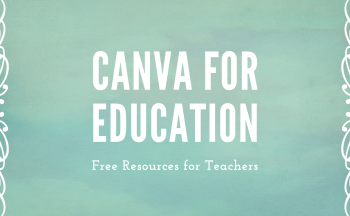Have you ever needed to find something in your Google life only to not remember if it was a calendar event, email, or document? Of course there is search within Calendar to look for events, search in Email to find emails, and search in Drive to find particular files. But did you know you can search ALL OF THEM AT ONCE! Yes, that’s right!
All you need to do is use Google Cloud Search!
- Click on the Cloud Search icon within the waffle menu when logged into your Google Workspace account.
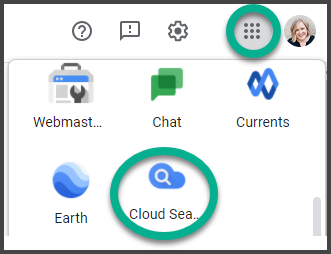
- The home screen of the Cloud Search window will show your recent files and events.
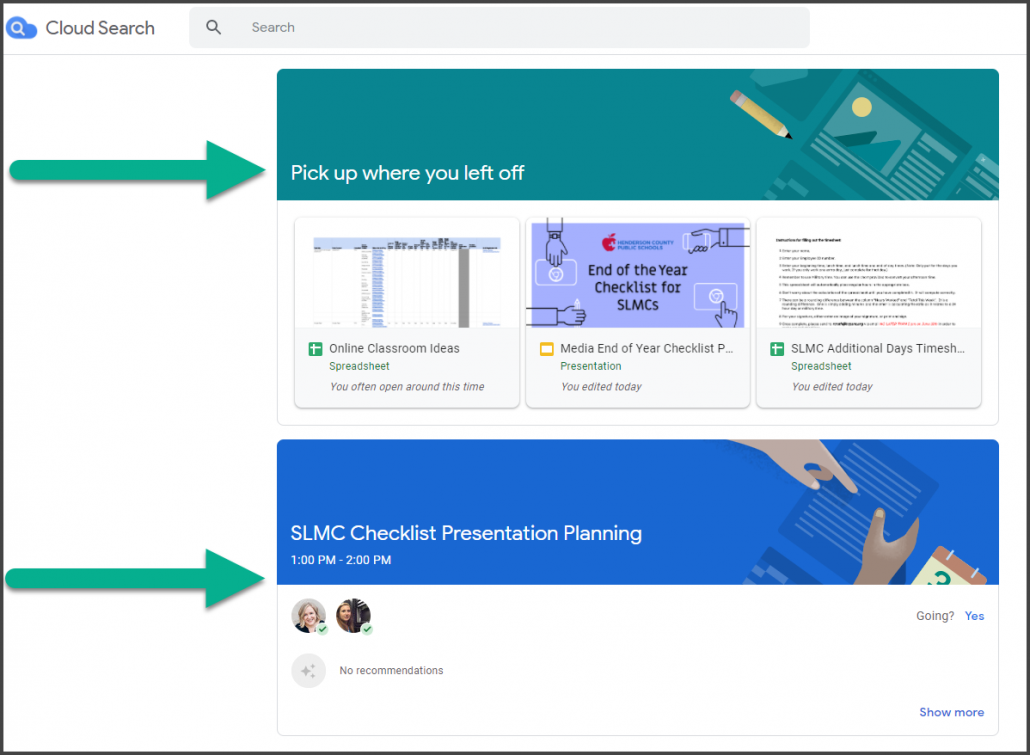
- Enter a search term to help with your search. For example, if you are looking for interactions with a particular person, enter their name into the search bar. You will see results from a variety of apps. Additionally, if you have searched for a person you will see their contact card within the search results including a link to email.
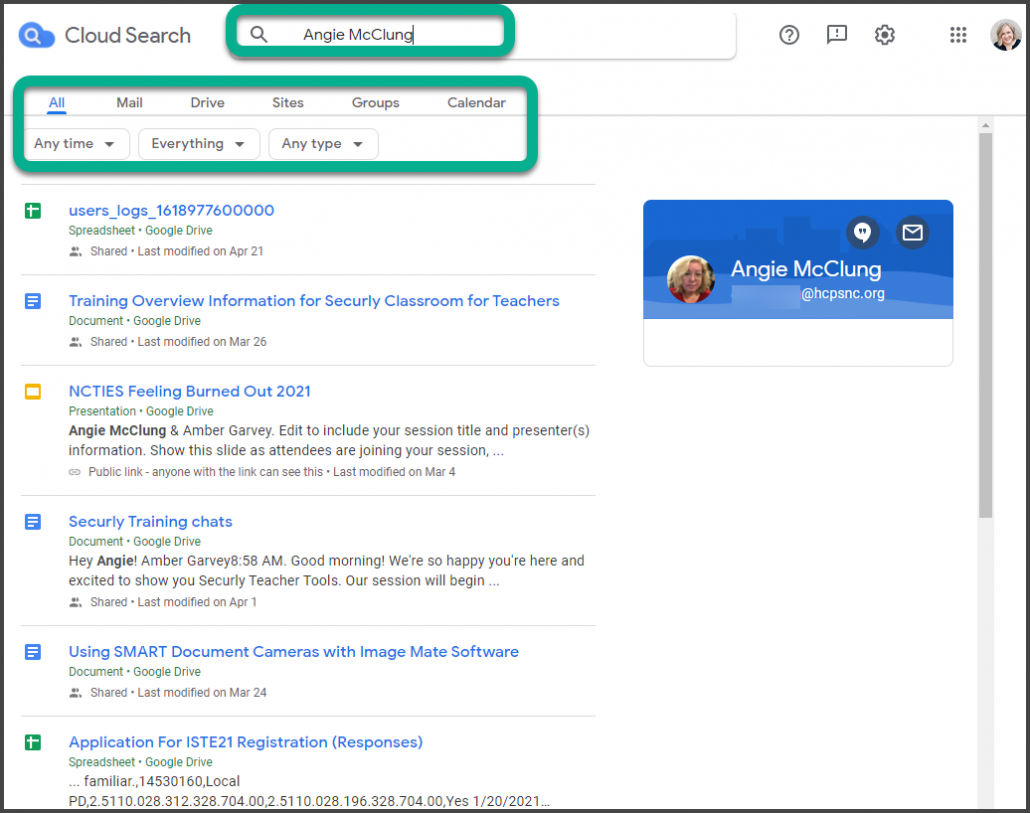
- You can use the tabs and toggles to narrow your results. The first tab shows all results, but there are also tabs for Mail, Drive, Groups and Calendar events.
- You can also use the dropdown menus to further filter your results. These include time, items owned by you, and type of file in Drive. Simply choose what you need and you’re off!
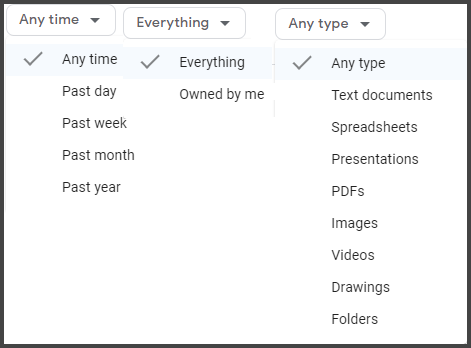
Use Google Cloud Search to find EVERYTHING you’re looking for in one place. Give it a try and you will see how helpful this can be. IT’s like a personalized Google Search of your Google life!