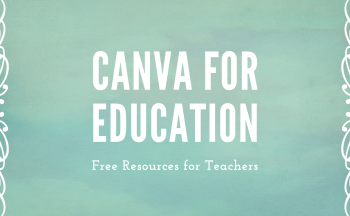It’s that time of year again… time for a little spring cleaning! Although you’re welcome to gather your brooms, dustpans and mops. we’re focusing on our digital life. Let’s take a look at a few ways you can bring order to your chaos and do a bit of organizing for efficiency!
Google Drive
Your Google Drive contains a wealth of information, but sometimes it can become a scattered mess. Consider these tips for sprucing things up:
- Create well-named folders for organizing your content. Placing files in associated folders can be a great way to clean up your Drive.
- Consider using color-coding of folders to make important folders stand out. Just right-click on the folder and choose a color.
- Use the Priority Drive and Workspaces to feature items that are the most important in your Drive.
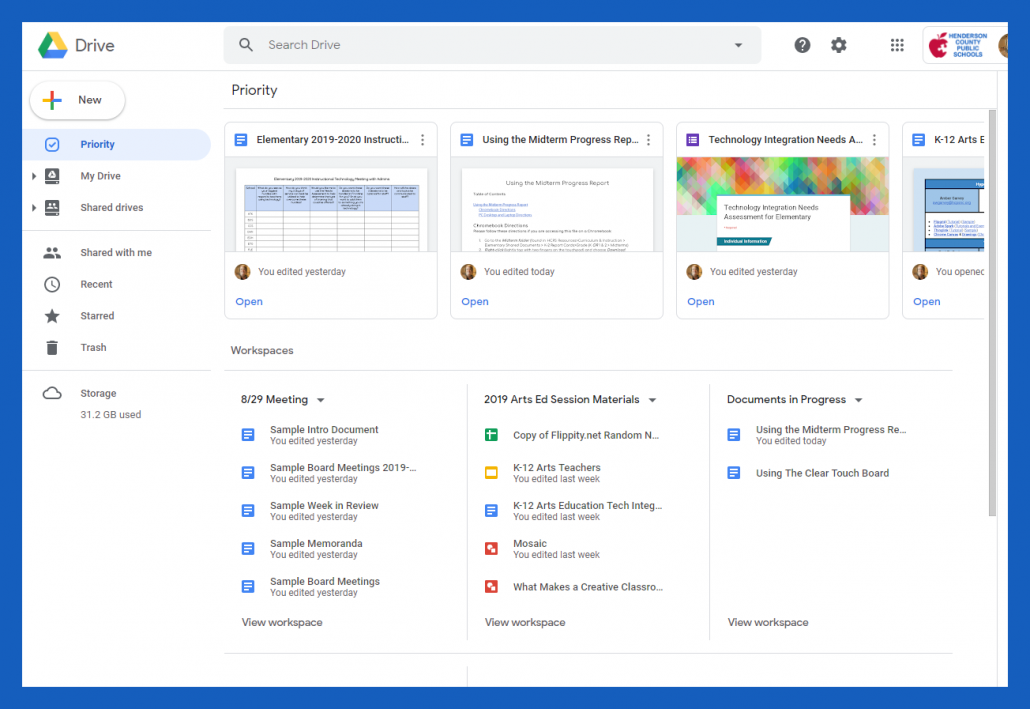
Google Keep
Consider taking the plunge into the world of lists and notes in Google Keep! Once you’re using Keep, try these tips:
- Set reminders on your Keep notes so that you receive either location or date-based reminders to complete your tasks.
- Use the Keep extension to quickly bookmark items into your Keep account and then add a “bookmark” label.
- Use labels to organize your lists and consider designing images for the labels to make the notes stand out.
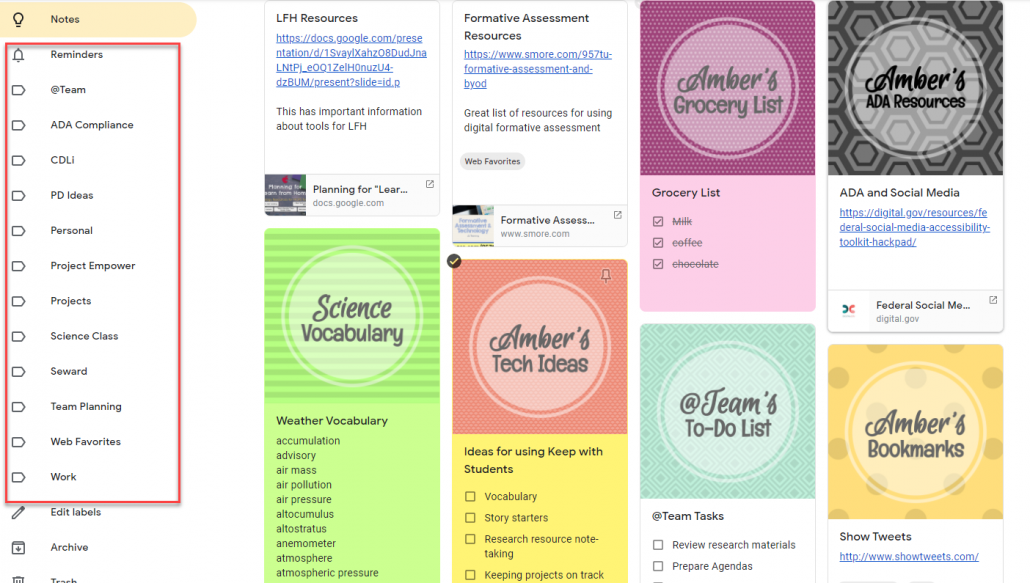
Gmail
Your Inbox can get out of control! Use these helpful tips to clean things up!
- Need to keep email but don’t want it to clutter your inbox? Use labels in Gmail to move items from your inbox. Create the label and after selecting the email, choose “Move to” and move it to the label. It leaves your inbox, but can be found in the label folder!
- Consider setting your inbox to “Unread First”. This keeps your unread messages at the top of your inbox and the rest beneath.
- Use the “Snooze” feature when you want to read an email again at a later time. It will reappear in your inbox on the date and time you tell it to! Simply click the clock at the top of the email and choose when you want it to reappear!