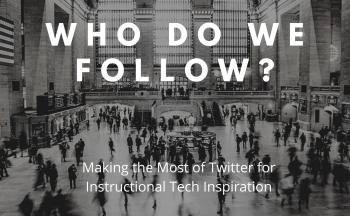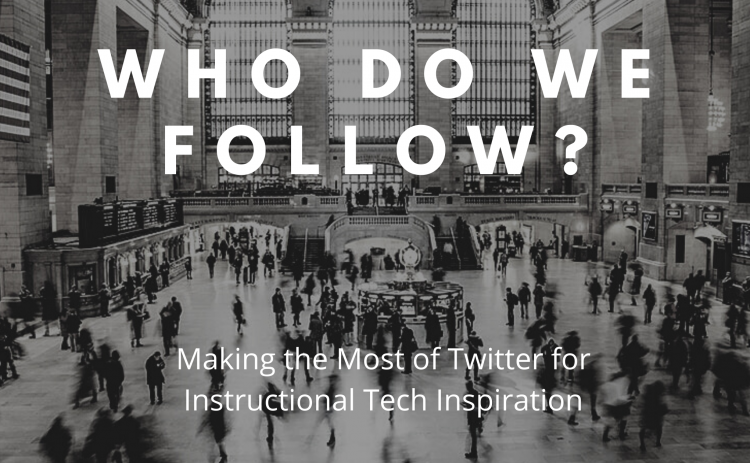Though we all feel the positives and negatives from social media these days, there are some top-notch accounts on Twitter that you can follow to find some great ideas, pedagogy and methods for technology integration. We thought we might share a few accounts that we follow for inspiration. Matt Miller – (@jmattmiller) Creator of Ditch […]

Meet Updates Are Rolling In!
Posted on 09/15/2020Google has been announcing upcoming features to its video conferencing platform, Meet. These updates are scheduled through the end of 2020. We are excited to announce that the first wave of these updates are rolling out to HCPS users now! Beginning today, HCPS staff users should begin to see controls for screen sharing and chat […]

Presenting During a Meet with Sound
Posted on 08/31/2020Presenting with sound during your Google Meet sessions? Whether you are presenting a video, website with audio, presentation with embedded content or other sounds-related tool, you will want to use the Present with Chrome tab. This can be tricky if you’re sharing a Slideshow. Watch this video to learn how to present Slides without using […]
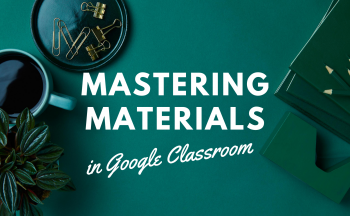
Using Materials in Google Classroom to Support Student Success
Posted on 08/26/2020Before Learn From Home and Return to Learn were a part of our everyday vocabulary, we shared resources and materials with students in a variety of ways: photocopied packets, learning maps, school directory pages, websites. Now that all teachers are using Google Classroom for instruction, we wanted to give you an overview (or a reminder […]
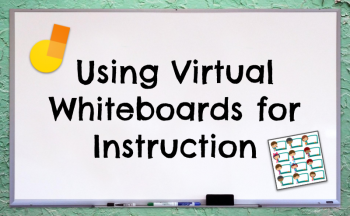
Virtual Whiteboards
Posted on 08/24/2020Teaching remotely doesn’t have to mean that you lose the ability to use your whiteboard! Did you know there are digital tools that can help to replicate the whiteboard experience during remote instruction? Here are two tools that can help facilitate whiteboards for instructional use. Jamboard Although Jamboards are actual boards produced by Google for […]

Creating Virtual Discussion Groups in Google Classroom
Posted on 08/18/2020Creating opportunities for collaboration during remote instruction can be a little tricky, but we can certainly get creative using the tools we have. For example, let’s think about Google Classroom. The tools within Google Classroom allow for teachers to differentiate assignments. There is also a tool for asking open ended questions without the need for […]
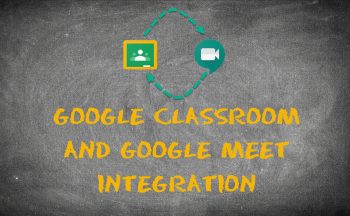
Google Classroom and Google Meet Integration
Posted on 04/20/2020We are very excited about the new Google Classroom and Google Meet integration that is now available in our domain. Now teachers have greater control when using Meet with students. Additionally, Meets created within Google Classroom provide the ability to open and close Meets, as well as prevent students from removing teachers and returning unsupervised […]

Learn From Home Tips For All
Posted on 04/06/2020We wanted to offer a hodgepodge of tips to use when working in the Learn From Home model. Here you will find a variety of ideas and topics, from teaching strategies and tools to self-care information. Enjoy! Common Sense Education – A comprehensive list of resources for working with your students and helping them learn […]

Making the Most of Google Slides
Posted on 03/10/2020Are you looking for ways to use Google Slides as an educator, or ideas for using this tool with students to help support instruction? Check out a few ideas below: Make “Hyperslides”: Instead of making a Hyperdoc, try using Google Slides instead. You can link to outside websites, but you are also able to link […]
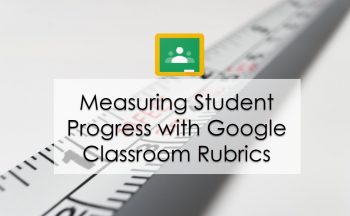
They’re Here: Google Classroom Rubrics
Posted on 02/17/2020Rubrics have been a staple for measuring student growth and providing students with explanations of levels of growth measurement in assignments. Rubrics can be customized to fit any assignment with multiple criteria on which to be measured. They are great tools for both student and teacher so that grading is clear and levels are described. […]