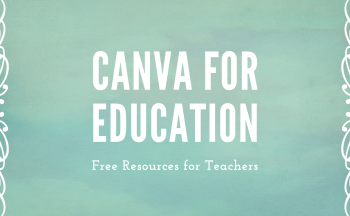Are you looking for ways to use Google Slides as an educator, or ideas for using this tool with students to help support instruction? Check out a few ideas below:
Make “Hyperslides”: Instead of making a Hyperdoc, try using Google Slides instead. You can link to outside websites, but you are also able to link to other slides within the presentation giving you more options for structure and organization.
Make non-linear slideshows: Using the embedded link options (link to a slide in the presentation), make a Slides presentation that does not have to be viewed in numerical order. Consider “choose your own adventure” activities.
Make Slides presentations with interactive content: Use Google drawings to create backgrounds for your slides. Then, add text boxes, images, etc. which allow students to move objects around to complete activities and demonstrate knowledge.
Make Slides templates for students: Provide basic templates for assignments and projects. You can share a “copy” link for this Google Slides template, and it can even be shared through Google Classroom.
Make Collaborative Slides for students to create and/or edit together: Use Google Classroom to allow all students to edit one presentation or narrow down usage rights further and limit editing to a smaller group.
Google Slides Resources:
G Suite Learning Center Slides How-Tos
Sample Template for Hyperslides
Using Google Drawings & Google Slides to Create Interactive Content
Find Free Templates for use in Google Slides
Have questions about ways to use Google Slides in your classroom? Email the @Team. We’re here to help!