Have you ever found yourself needing some inspiration to add a little technology in your classroom? As educators, we often find ourselves just trying to stay above water, leaving little time to innovate or try something new. One way to add a little spark into your technology integration is to follow quality bloggers who can […]
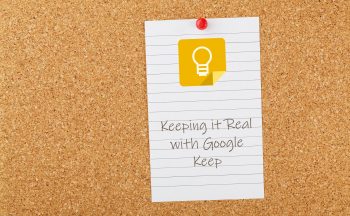
Keeping it Real with Google Keep
Posted on 01/20/2020When I mention Google Keep to a group of people someone usually says “What’s Google Keep?” or “Google WHAT?”. I simply love introducing people to this innovative and multipurpose tool. So, even though I am a little surprised that not everyone knows about this Google app, I get excited to share my enthusiasm and attachment […]

Free Resources, No Kidding!
Posted on 11/19/2019As educators, how often do we come across truly free resources? We wanted to provide you with a few free tools that you can use to up your presentation game. These sites provide free downloads of templates for use in Google Slides. They are labeled by category or by color. You can also search the […]
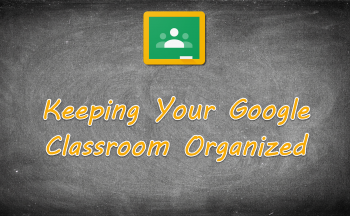
Keeping Your Google Classroom Organized
Posted on 10/23/2019Thanks to feedback from educators to Google, Classroom continues to have features added to enhance its use. One of the features that we love about Google Classroom is the ability to organize the Classwork content manually, so that it can be ordered in the way that is most effective for instruction. Let’s take a look […]
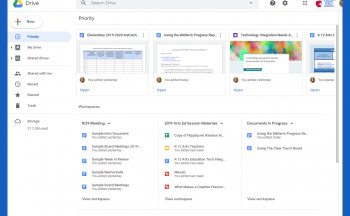
Google Drive Adds Workspaces!
Posted on 09/01/2019Making Organization a Priority Google is constantly improving its GSuite features and apps. One of the newest features that I have found particularly helpful in Google Drive is the Priority Page. This is a new area showing up on the navigation sidebar within Drive. After clicking on this page, you will see that your Drive […]

Supporting Creativity with Technology
Posted on 08/29/2019Let’s Get Even More Creative! On August 21st, we had the wonderful opportunity of working with 35 K-12 Arts Education Teachers. This half day training was filled with ideas on building and sustaining a classroom environment that fosters creativity. With a foundation in the 4 Cs (Critical Thinking, Communication, Collaboration and Creativity), teachers explored ways […]

Meet Code with Google
Posted on 08/22/2019In an effort to bring FREE resources to reinforce the language and future-ready skills of coding, Google has expanded its coding program. With resources from beginning coding to advanced levels, Code with Google offers instructional resources for both students and teachers to build a strong computer science program. There are student tools and professional development […]
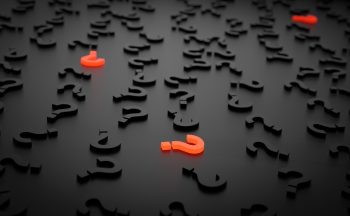
Importing Questions in Google Forms
Posted on 08/16/2019Google Forms is being used for so many different purposes in instruction and data collection throughout the district. There is a new element in Google Forms that now allows you to import existing questions from other Google Forms. This is a great way to bring in one highly missed question for a re-evaluation or for […]

Exciting News in Google Classroom & Google Forms!
Posted on 07/13/2019The folks at Google have been busy this summer adding features to Google Classroom! Now you have a grades tab within Google Classroom to more easily view and grade assignments. You can also set grading categories with point and percentage values! Additionally, you can now lock students into a Google Quiz when using an HCPS […]




