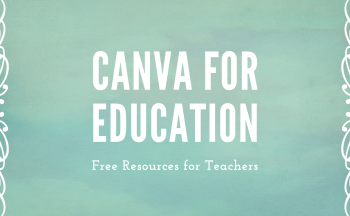Presenting with sound during your Google Meet sessions?
Whether you are presenting a video, website with audio, presentation with embedded content or other sounds-related tool, you will want to use the Present with Chrome tab. This can be tricky if you’re sharing a Slideshow. Watch this video to learn how to present Slides without using the Present button and ensure you have sound going to your participants. Don’t forget to always mute your microphone during shared audio and unmute when the audio is finished to prevent echoing.