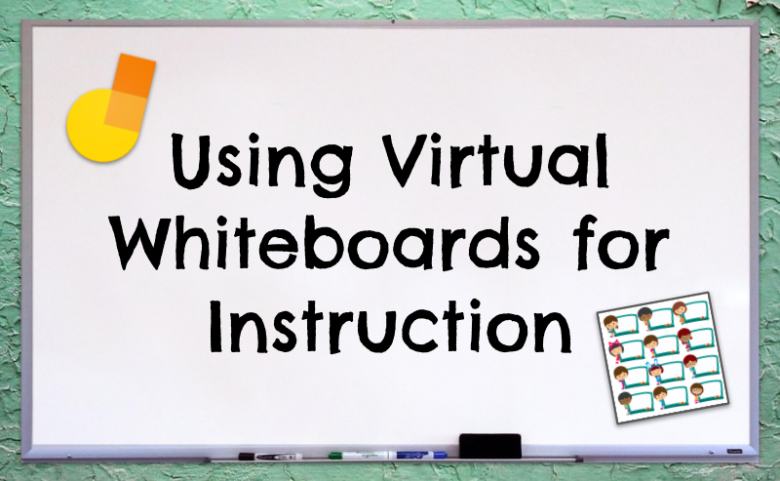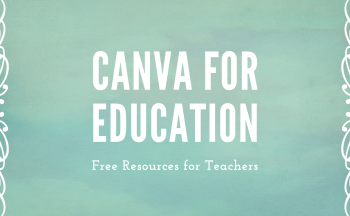Teaching remotely doesn’t have to mean that you lose the ability to use your whiteboard! Did you know there are digital tools that can help to replicate the whiteboard experience during remote instruction? Here are two tools that can help facilitate whiteboards for instructional use.
Jamboard
Although Jamboards are actual boards produced by Google for meeting use, you can use the online Jamboard page or app to simulate a whiteboard during your instruction. Each board is called a “Jam”. You can create “pages” to preload content to use in your Jams with students. These can be simply presented during a Meet using the drawing tools OR you can collaborate with students on the board in a variety of ways. Just like other Google tools, this one can be used independently or collaboratively. Visit Google Jamboard resources to learn more about Jamboard, access template and see how-to videos with ideas for use. In upcoming upgrades to Google Meet, Jamboard integration will be built in, so get a jump on using this tool!
Whiteboard.fi
This online tool allows you to create a classroom so that your students can join in on your whiteboard presentation. You can draw and ask questions to students and they can draw and enter their responses on their own whiteboards while you see their work. Learn more about this tool!