The last six months have been trying for everyone in different ways. Many are feeling isolated from others, separated from loved ones, longing for human connection. For those serving in education, this is not different. Individuals who serve in role supporting the educational system often have what they see is a calling to serve others. […]
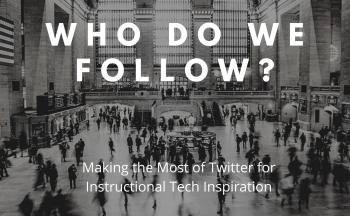
Finding Instructional Technology Inspiration on Twitter
Posted on 09/20/2020Though we all feel the positives and negatives from social media these days, there are some top-notch accounts on Twitter that you can follow to find some great ideas, pedagogy and methods for technology integration. We thought we might share a few accounts that we follow for inspiration. Matt Miller – (@jmattmiller) Creator of Ditch […]

Meet Updates Are Rolling In!
Posted on 09/15/2020Google has been announcing upcoming features to its video conferencing platform, Meet. These updates are scheduled through the end of 2020. We are excited to announce that the first wave of these updates are rolling out to HCPS users now! Beginning today, HCPS staff users should begin to see controls for screen sharing and chat […]

New Virtual Sessions and Courses
Posted on 09/08/2020Teaching remote students brings its own set of challenges for educators. Teachers are finding it more important than ever to strengthen their own digital skills, to add more tools to their technology toolbox, and to get ideas for engaging remote learners. This also means that we, as professional development providers, need to continue to be […]

Presenting During a Meet with Sound
Posted on 08/31/2020Presenting with sound during your Google Meet sessions? Whether you are presenting a video, website with audio, presentation with embedded content or other sounds-related tool, you will want to use the Present with Chrome tab. This can be tricky if you’re sharing a Slideshow. Watch this video to learn how to present Slides without using […]
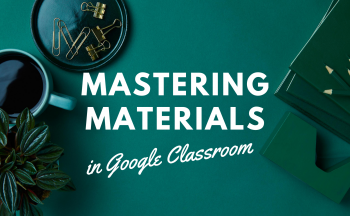
Using Materials in Google Classroom to Support Student Success
Posted on 08/26/2020Before Learn From Home and Return to Learn were a part of our everyday vocabulary, we shared resources and materials with students in a variety of ways: photocopied packets, learning maps, school directory pages, websites. Now that all teachers are using Google Classroom for instruction, we wanted to give you an overview (or a reminder […]
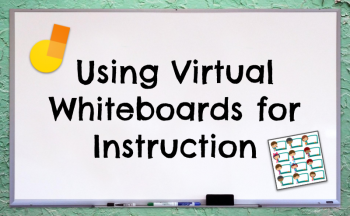
Virtual Whiteboards
Posted on 08/24/2020Teaching remotely doesn’t have to mean that you lose the ability to use your whiteboard! Did you know there are digital tools that can help to replicate the whiteboard experience during remote instruction? Here are two tools that can help facilitate whiteboards for instructional use. Jamboard Although Jamboards are actual boards produced by Google for […]

Creating Virtual Discussion Groups in Google Classroom
Posted on 08/18/2020Creating opportunities for collaboration during remote instruction can be a little tricky, but we can certainly get creative using the tools we have. For example, let’s think about Google Classroom. The tools within Google Classroom allow for teachers to differentiate assignments. There is also a tool for asking open ended questions without the need for […]

Searching for Resources?
Posted on 08/10/2020With HCPS starting the school year in Plan C, are you looking for resources to help you support students during remote learning? Here are some important tips and resources to help you start 2020-2021 off right! HCPS Portal for All Remote Learning Resources – This is the hub for all things Return to Learn from […]

Welcome to 2020-2021
Posted on 08/03/2020We want to welcome you to a new school year in HCPS! Whether you are a returning staff member or new to the district, we want to be sure you are ready for this year. Here are a few tips and resources to make sure you start out with the tech resources you need for […]




