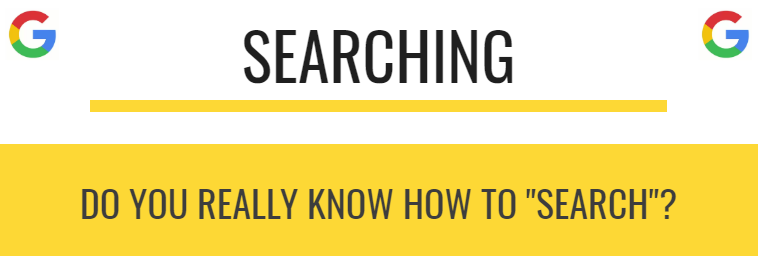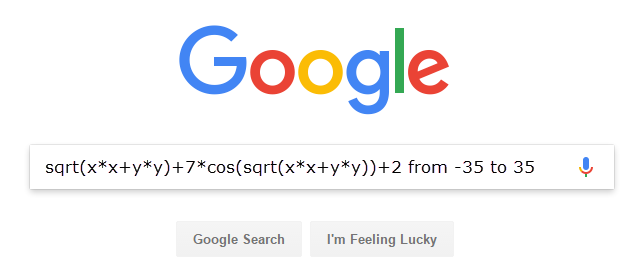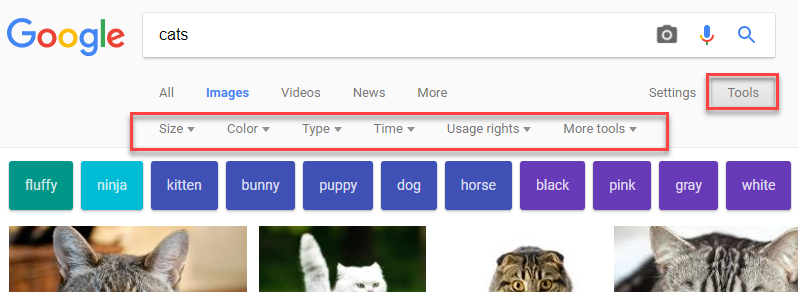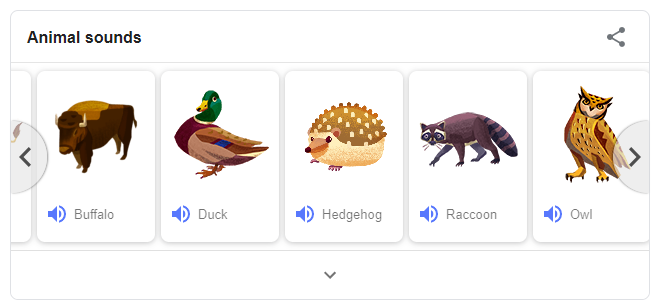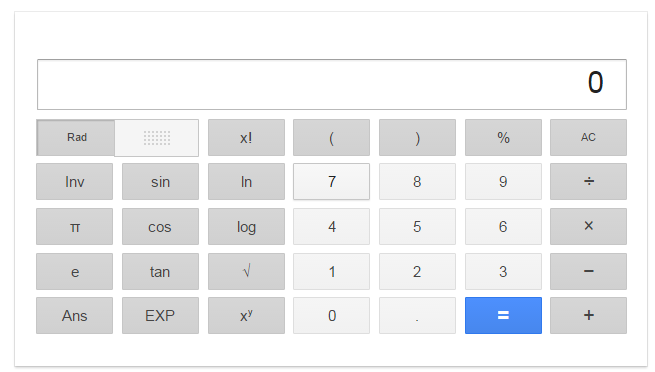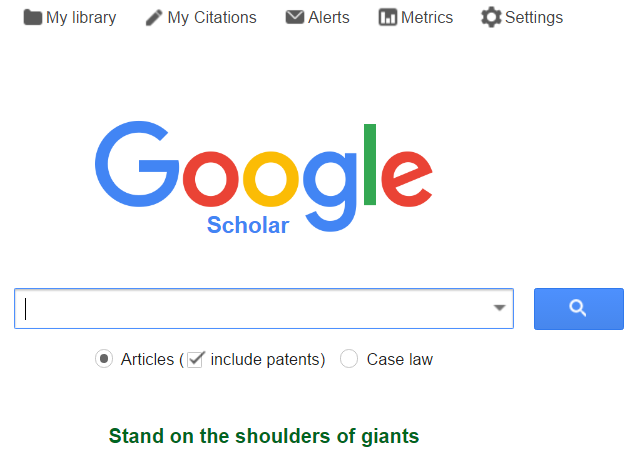Have you ever tried entering an equation into Google Search? You can get answers and even graphs, depending on the equation.
Really need a refined search? Using the Advanced Search and Advanced Image Search allows you to narrow results based on a variety of criteria. Great way to find copyright-free images.
Do you need a timer? Simply enter the time span needed and the word “timer”. You’ll get a working timer complete with alarm. Great for use with students.
Do you know how to use search operators to maximize your time? Learn how to use the various operators to refine your searching to get you there faster.
Do you know how to use search tools to refine an image search? Clicking on tools provides a way to filter results by size, color, type, usage rights and more! Show students this to help them when creating projects.
Need to flip a coin or roll a die? Use these two tools for virtual probability activities.
Ever wonder what sound a particular animal makes? Typing in “animal sounds” or “animal noises” provides a list of animals and their sounds. This is a great tool for younger students or for previewing information for student learning.
Need a calculator? When students need a calculator to support classroom work or homework, simply typing “calculator” into the browser brings up a usable calculator tool complete with scientific buttons.
Do you need to limit your search to scholarly resources? Use Google Scholar to do a specialized search and save your searches to a library tied to your Google account.
This one currently only works on mobile devices… but do you want to get up close and personal with 3D animals? Do a Google search on your mobile device for an animal, choose View in 3D to drop the animal into your world.
A smart phone creates an augmented reality animation of an octopus floating.
See what happens… when you try a few of these extras!
Go to the google.com search bar and try this:
- Type in wizard of Oz and hit Enter. Then click the ruby slippers.
- Search for Earth Day Quiz and see what kind of animal you are!
- Type in Tic Tac Toe and hit Enter.
- Type in Pacman and hit Enter.
- Type in Google gravity and click the I’m Feeling Lucky button.
- Type voxel liquid and click the I’m Feeling Lucky button.
- Type in Google in 1998 and hit Enter.