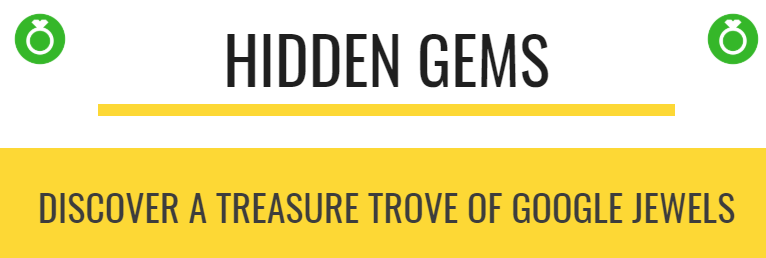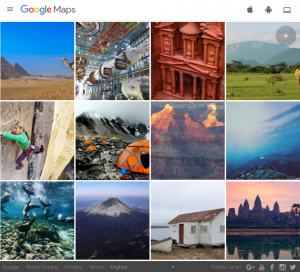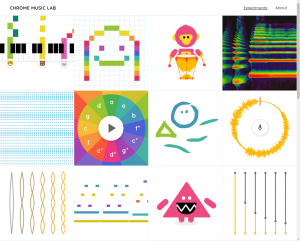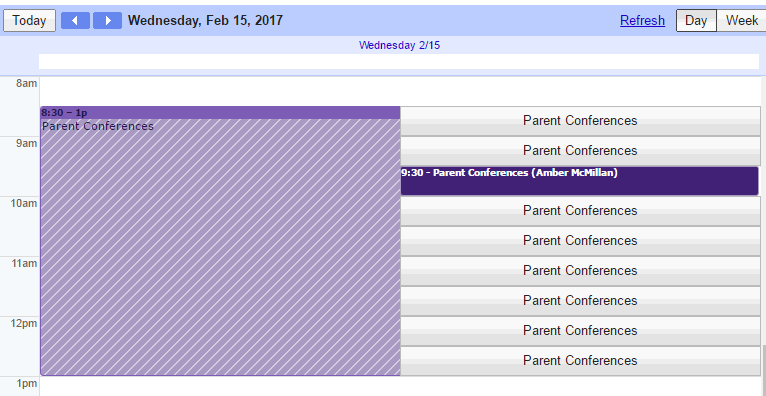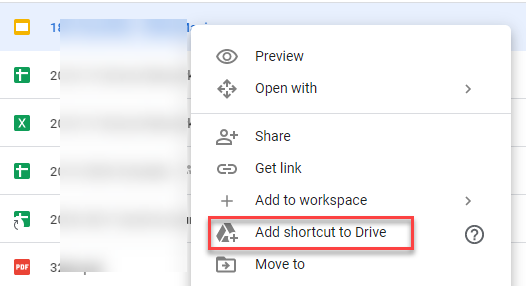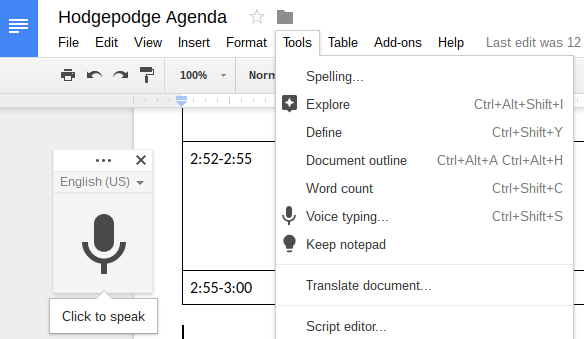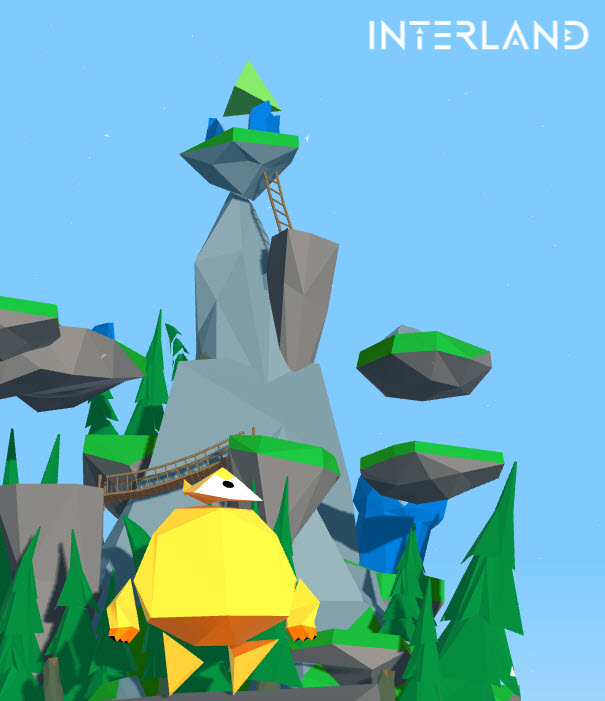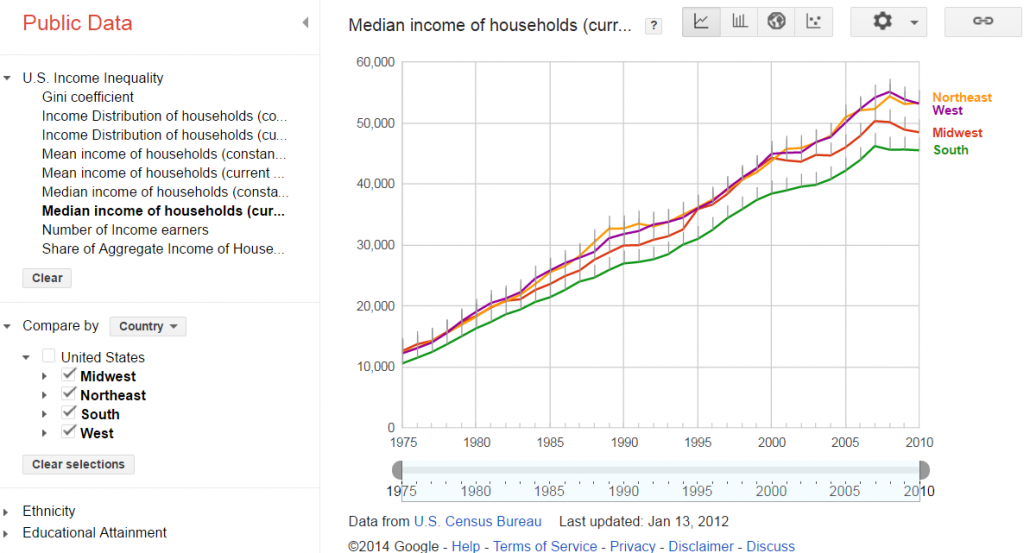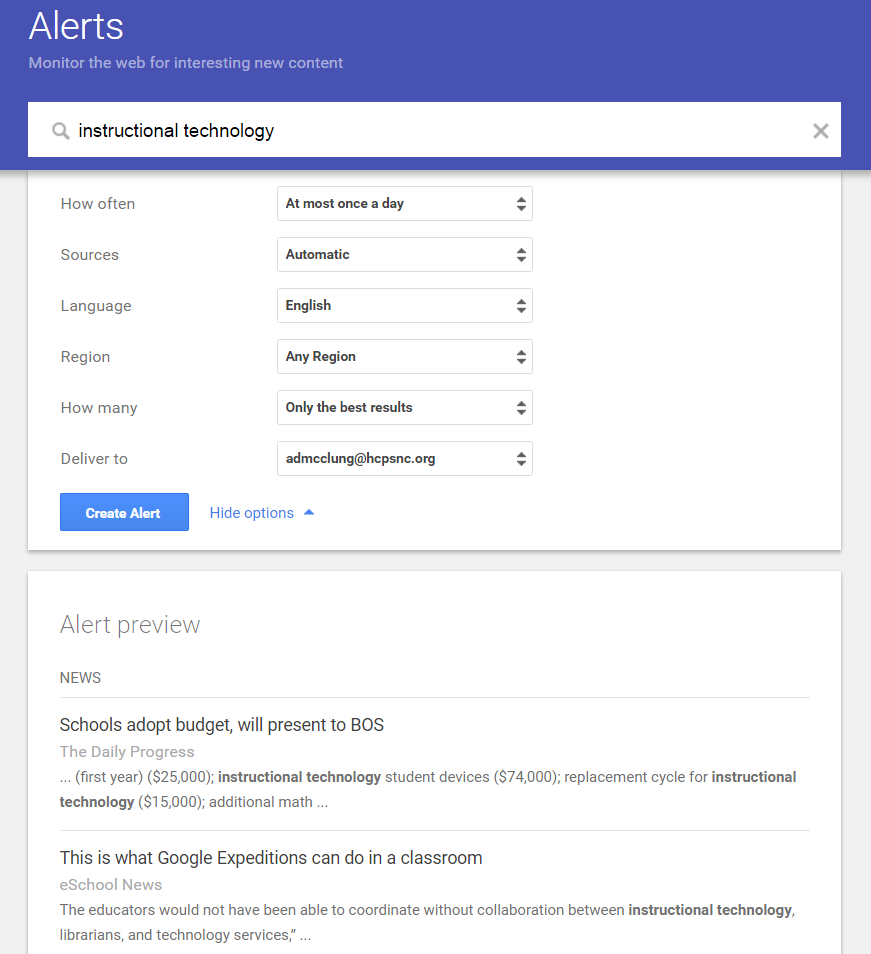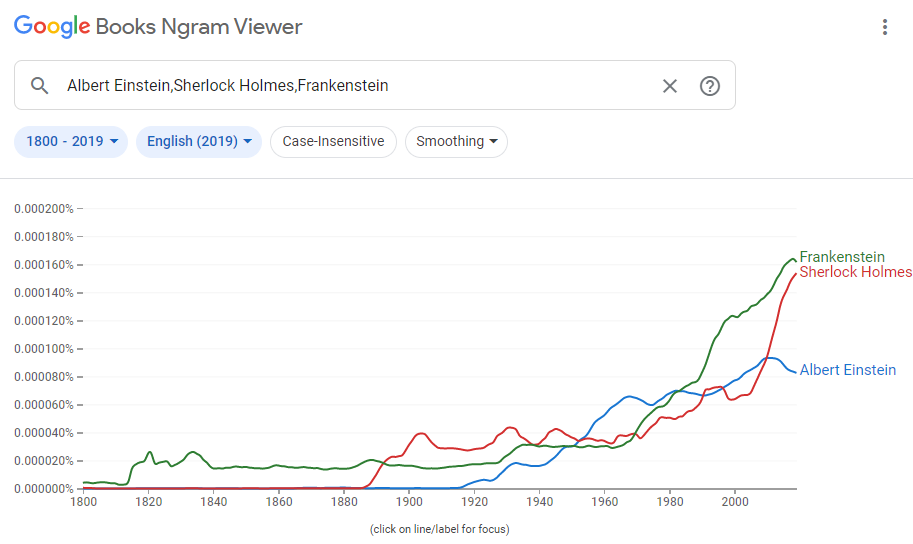Immerse yourself in the world using Google Maps Treks. Enjoy the many areas around the world captured from almost every view. Learn about the world through high quality images. Visit places like the Eiffel tower, Mt. Fuji, the Grand Canyon and the Pyramids. Facts and information are available all throughout the journey.
Have a blast working with artificial intelligence (AI) while drawing! With Quick, Draw! you can see if your drawings can be guessed. This is a super fun and addictive site!
Google’s Tone/Transfer uses Digital Signal Processors to transfer tones that are premade or are recorded/uploaded by users from original format to virtual instruments. Try out this new cool tool.
Explore, create and experiment with sound. With Chrome Music Lab you can access a range of experiments including sound waves, spectrometry, oscillators, harmony and art through music. Enjoy this cacophony of sounds!
Interested in exploring worldwide culture and arts? With Google Arts & Culture you can have thousands of works of art at your fingertips. There are even virtual tours you can use with Google Cardboard. Search by artists, historical figures, locations, and even color. Get up close and personal with art from over 70 countries.
Do you have an appointment? Using the appointment slot feature in Google Calendar gives users with a Google account the ability to sign up for available appointments in your calendar. Share your open slots without sharing your entire calendar! Use this for signing up for conferences, material checkouts and more!
Ever need to have one Drive file or folder in multiple locations? Creating a copy is not necessary. Just create a shortcut! That way you can add a file to multiple folders in your Drive but really only have one copy! Just right-click on the file or folder and choose “Add shortcut to Drive”. Navigate to where you want the shortcut and voila!
Need a tool that types what you say? Built into Google Docs is the Voice Typing tool. Simply turn it on, give the microphone permission, click the microphone and start talking. This is a great tool for students who need assistance typing and for people who prefer to dictate. Super fun!
Explore the free game-based digital safety and digital citizenship curriculum approved by ISTE! Help your students become good digital citizens in a fun and engaging way in Be Internet Awesome, Google’s new cyber safety curriculum!
Explore demographic statistics and more using the Google Public Data Explorer tool. Compare data from states and countries. Play around with dynamic data to deepen your understanding.
Would you like to receive email alerts on the topic of your choice from the web, blogs, discussions, videos and other online resources? The Google Alerts app allows you to individualize your interests and delivery preferences for any topic you choose.
Interested in knowing how a particular place looked in Google Maps street view before the current image? The Street View Time Toggle allows you to slide back into previous views of your location. This is like traveling back in time.
Want to know how certain words have been used throughout history? Use Google’s Ngram Viewer to discover the popularity of certain words over time.
Want to create your own opera? Use Google Arts & Culture’s Blob Opera to experiment with voices, pitch, harmony and more.
Want to bring your own doodle drawing to life? Try Scroobly to animate your drawing using your camera.