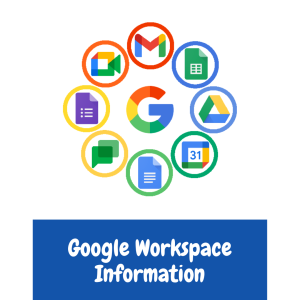HCPS uses Google Workspace for Education for our collaboration platform including email, calendars and more.
What is Google Workspace?
Google Workspace for Education, is a suite of web-based messaging and collaboration applications that Google hosts on their own servers. Google provides these applications as a “service” rather than as software you have to download & install. To access these applications, you simply use a web browser, preferably Chrome, on any computer that’s connected to the Internet.
What are the key benefits?
- Storage — You get online storage between Drive and Gmail, so you can keep your data and emails online.
- Enhanced message organization and retrieval — With Gmail, you’ll spend less time managing folders and searching for messages. For example, you can add one or more tags, or “labels,” to your messages to organize and store them more efficiently. And with the Google-powered search feature, you can find any message quickly and easily, whether it’s in your Inbox or stored in your message archive.
- Easier calendar sharing — Google Calendar lets you and your colleagues quickly and easily share your calendars with each other and specify the details you want to show. Calendar sharing is a great way to keep each other informed about your schedules.
- Integrated chat and video conferencing — With the Google Hangouts instant messaging application, you can communicate instantly with other people in our organization right from the Gmail interface.
- Store, sync, and share files with ease — Keep all your work in one secure place with Google Drive’s online file storage. Access your work whenever you need it, from your computer, tablet, or phone. You can even create files in Drive which are always the most current version. No need for multiple versions!
- Real-time collaboration — Using Google Docs editors, you can create documents, spreadsheets, presentations, drawings, and more, that you and your peers can view and edit at the same time. You can still use Microsoft Office products as needed, but now you’ll have more options for storing and collaborating on your documents in real time.