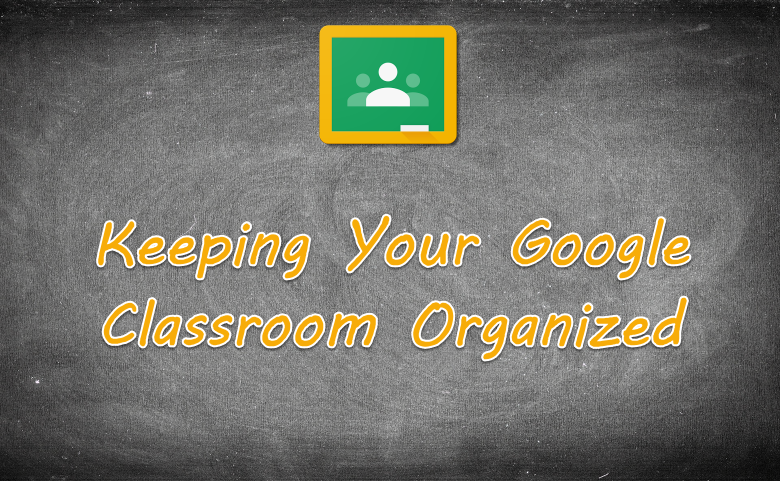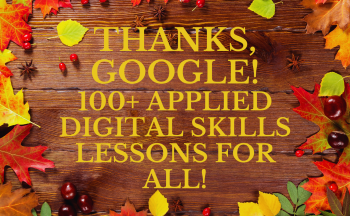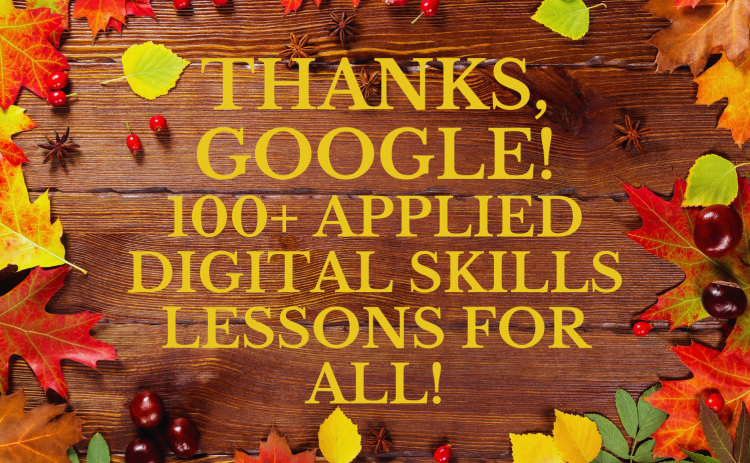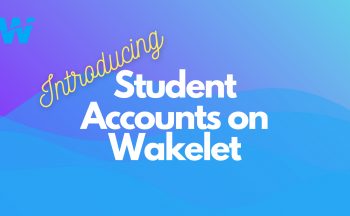Thanks to feedback from educators to Google, Classroom continues to have features added to enhance its use. One of the features that we love about Google Classroom is the ability to organize the Classwork content manually, so that it can be ordered in the way that is most effective for instruction. Let’s take a look at Topics and Ordering, so that you can keep your Classrooms organized and easy-to-use.
Topics
Topics provide ways to categorize Classwork Content into groups. For example, teachers may want to group their content into Chapters, Units, Weeks or other categories. This not only helps the content to stay together with the Topic heading, it also enables students to select a topic so they’re only seeing items associated to that topic. Your Classwork tab can get very full very quickly, so this provides students a way to only look at what they need to see for the current section.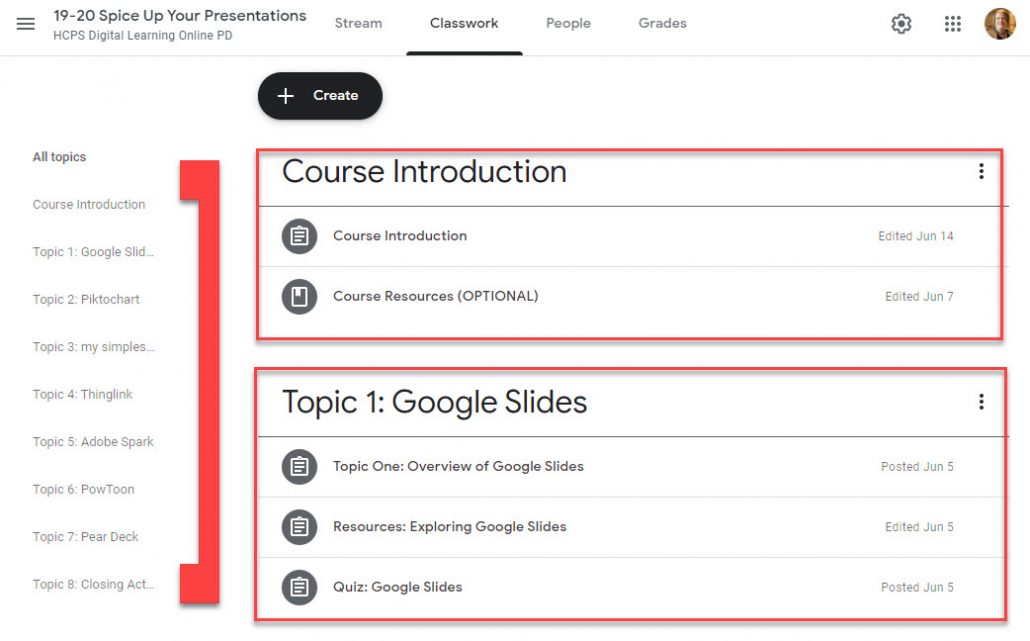
Moving Content and Topics
Once you have put assignments, resources, questions and other content into a topic, your Classwork tab does get more organized. However, you may need to reorder topics or items in your Classwork tab. Now you can simply drag and drop them or use the “move up” or “move down” options to rearrange your content.
To learn more about this and many other features of Google Classroom, see our Google Classroom resources page or come to our next face-to-face training!