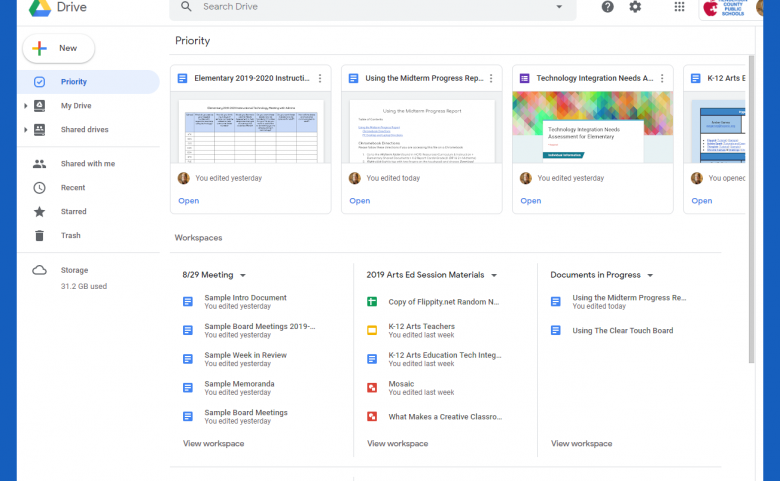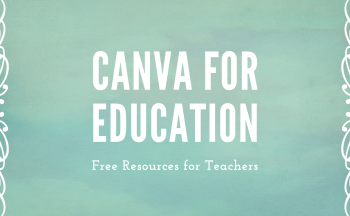Making Organization a Priority
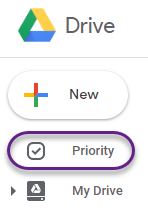
Google is constantly improving its GSuite features and apps. One of the newest features that I have found particularly helpful in Google Drive is the Priority Page. This is a new area showing up on the navigation sidebar within Drive.
After clicking on this page, you will see that your Drive has a new feature that can be used to keep you even more organized and give you faster access to what you need. At the top of the Priority Page, you will find files that you have recently accessed or edited. However, the most exciting feature of this page is the Workspaces area.
What is a Workspace?
A Workspace is an area you can customize for your needs to provide shortcuts, or quick access, to your files. For example, I created a workspace for an upcoming meeting and added links to files within my Drive that I needed for that meeting. Since these files were in various folders within my Drive, it helped make the meeting more efficient since everything I needed was linked there without changing the folder and file structure of my Drive.
I have even created a Workspace called “Documents in Progress” that are located in lots of subfolders within my Drive, but I leave them in the Workspace list until I am finished with them. Then I can simply remove them from the list. That way I don’t have to really move them into different folders or hunt for them to figure out what I need to work on, it’s simply linked from my Workspace.
You can continuously add to or remove items from existing Workspaces. As Workspaces are no longer needed, you can delete the Workspace without removing the files listed within it. You can also choose to hide a Workspace instead in case you may use it again.
Why Not Use Starred Instead?
I definitely use Starred for files and folders I need frequently, but my Starred folder can’t really be organized in a categorical way. Workspaces allows you to truly organize the important or in progress files you need without manipulating the structure of your Drive.
There are lots of uses for Workspaces in your Drive. Give it a try! For more information on the Priority Page and Workspaces, visit the Google Support Page for how to organize your files in Drive.