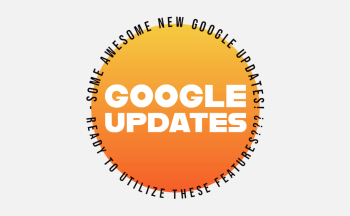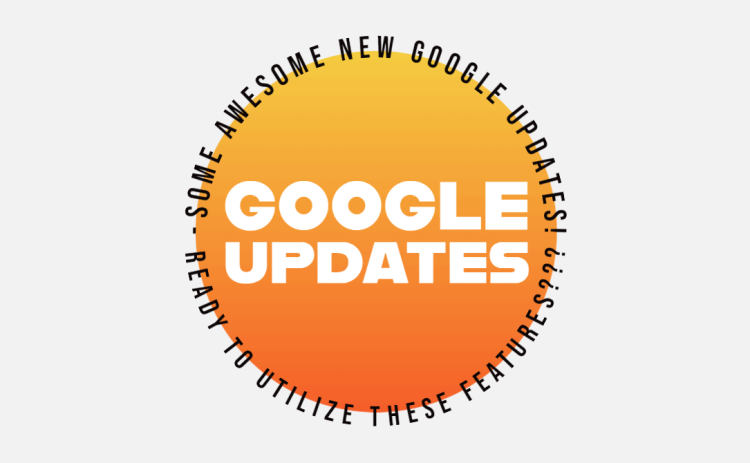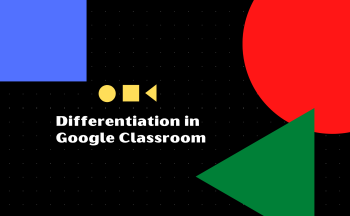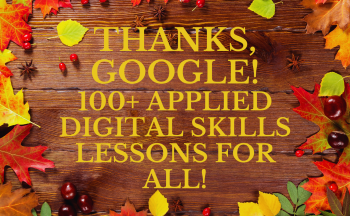With all of the new bells and whistles you can now find in Google Meet, it is easy to overlook some of the new features which can assist you in managing participants when working with your students in Meet. Quick Access is a tool which you can turn off to allow you to require participants to knock to enter your Meet. For a reminder about how to manage Quick Access, please see these directions:
The Quick Access feature is ON by default, but if turned OFF:
- Only people directly invited by host can join without asking
- All others must request to join, even dial-in users
- People can’t join anonymously (meaning they must have a Google Apps account)
We recommend that teachers turn this OFF in order to avoid unwanted guests in their Google Meet sessions. You can use the 3-dot menu to access settings.
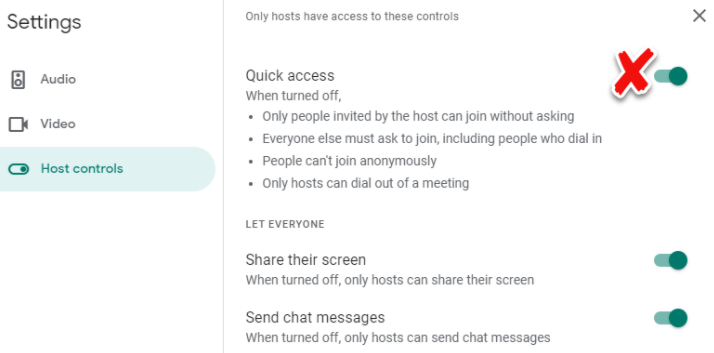
You will also see this under the blue Host Controls shield button.

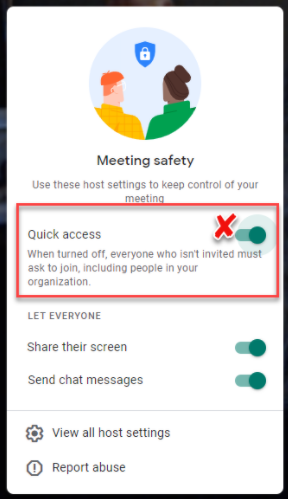
If Quick Access is turned off and participants are knocking to enter a Meet, the meeting organizer can choose to admit or deny individually OR can choose from “Deny all” or “Admit all”. This helps to limit the number of interruptions during a video call or presentation.