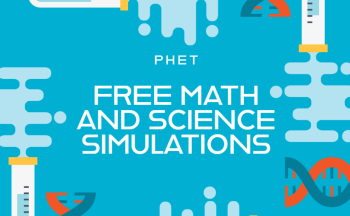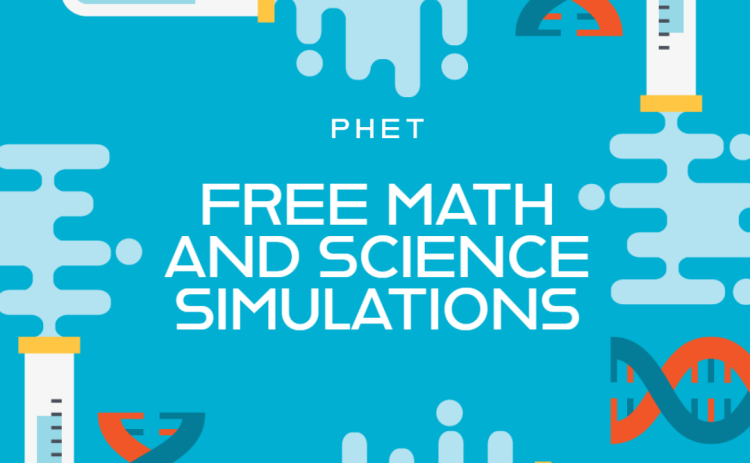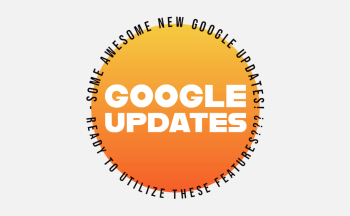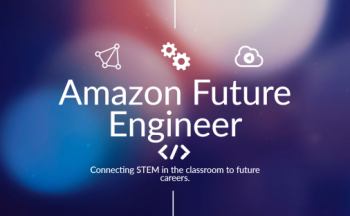Classrooms are busier than ever covering standards, scaffolding, grouping and working to make lessons engaging and meaningful. This means sometimes going to multiple windows or utilizing multiple apps to keep everything balanced and running smoothly. Posters around the room display procedures or directions for class behavior, but wall space and time are at a premium. The use of a slide as an agenda can help, but what if you could utilize just one space for many of the classroom procedures and actions?
That ability has arrived. Classroomscreen allows students (and teachers) to focus on one screen with multiple focusing widgets to choose from. Perhaps you need students to be arranged into groups, see a timer but also recognize that this activity requires whispering. There is a widget for each of these. You can take a class poll, reference a calendar, draw an example and type in text. Need that YouTube video playing at the same time? There’s a widget for that! Do a whole group activity utilizing virtual dice, randomize student names to choose someone to call on while also monitoring the noise level of the activity.
Need a bit more? Backgrounds are included but are also customizable for your lesson or activity. Even if you only require the use of a few of these options, the ease of use is time-saving and gives students clear visuals in a large digital format. Right now basic use of this great classroom management tool is free, but creating an account will allow you to save screens you may use and reuse frequently. The best part is that you can customize and start using this tool right away!