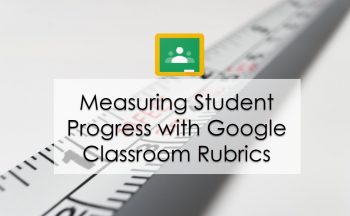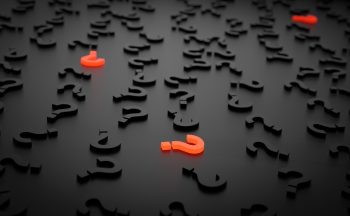Google Forms provide a great way to assess students with many different purposes. You may use them for a summative evaluation to check mastery of skills. They can also be used for formative assessment which can allow you to determine what needs to be retaught or looked at in a different way. Forms give you an opportunity to create surveys for data collection. We often see teachers and staff members using them to support instruction or increase productivity.
Did you know that you can also use Google Forms to provide students with response validation? This means that you can set a form up to “self-check” answers and only allow students to progress through the form once they have come up with the pre-set correct responses. This is a great way to allow students to do activities individually or as a group, working independently from the teacher. You can even put in tips or clues for assistance if they do not put in the correct answer. Want to see a sample of a form using response validation? Try this simple form to give you an idea of what you could do with this tool. (Hint: Try putting in an incorrect response so you can see response validation in action.)
For more information on how to use this in your forms, check out the Using Validation in Google Forms Guide.