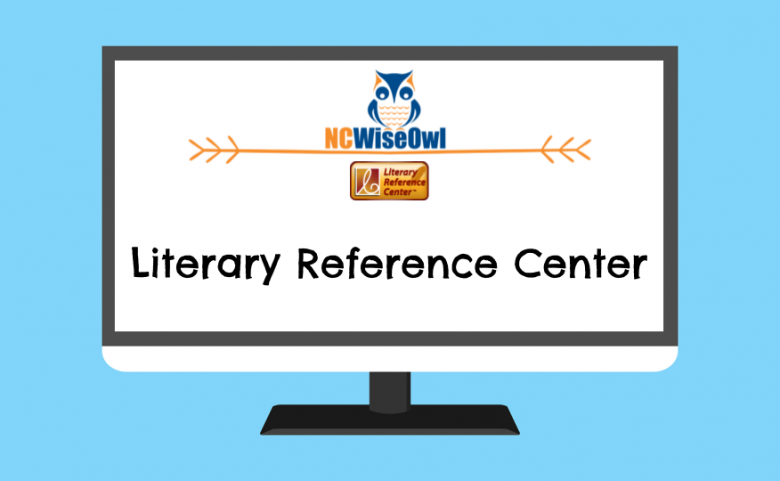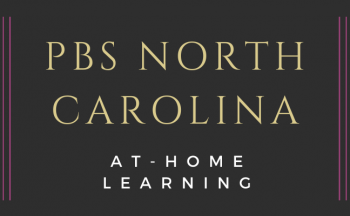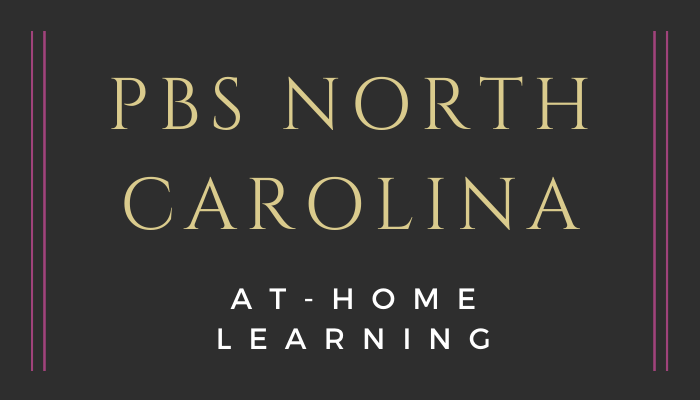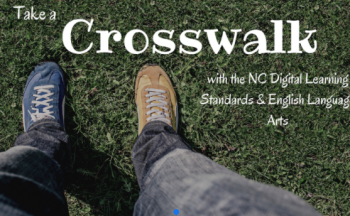Looking for something new to read? Want to explore full text versions of the classics from the comfort of your home? Use Ebsco’s Literary Reference Center to help you.
Available through NCWiseOwl, this reference center houses many resources, including the full text versions of many classics. All you need is the NCWiseOwl password which is available from your school’s media specialist. Here’s how you can access these books:
- Visit the NCWiseOwl eBooks page.
- Click on the Literary Reference Text center link.
- In the left-hand column, click on Full-Text Classics.
- Use the “Browse for:” search field, the genre or the locale filters to find your desired book.

- To view detailed information about the book, click on its title.
- To access the full text of the book, click Full Text Classic.
- Click on PDF Full Text in the left-hand column to read or download the complete text of the book. If the book is extra long, each chapter may be in separate PDFs.
Now you can read great classics at home with only a few clicks thanks to Ebsco and NCWiseOwl!