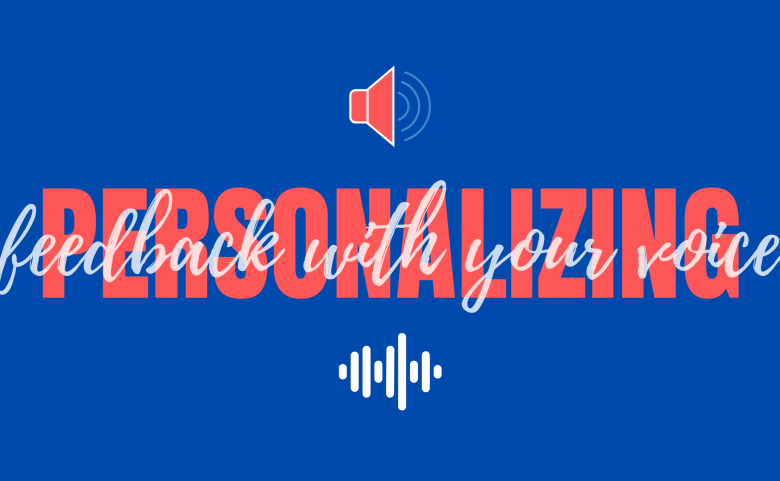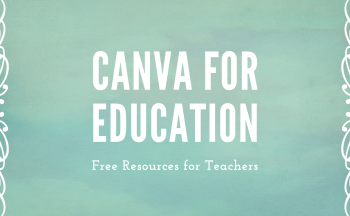Providing students with prompt, insightful feedback is a vital part of student success and effective instruction. There are a variety of ways in which to provide feedback to students in both face-to-face and virtual environments. The most common of which is typed text feedback. However, if you want to up your game and personalize your feedback in Google products, try the Chrome Extension: Mote.
The Mote extension allows you to record your feedback using your voice. Students do not need to have the extension in order to play the recorded feedback, making this a very versatile tool. With the free version you can create unlimited voice notes, monitor engagement with the recordings and get 30 seconds of recording time.
Adding a Mote comment to a Google product is easy, simply highlight the content on which you are commenting. Once you click the comment button, you will see the purple Mote icon.
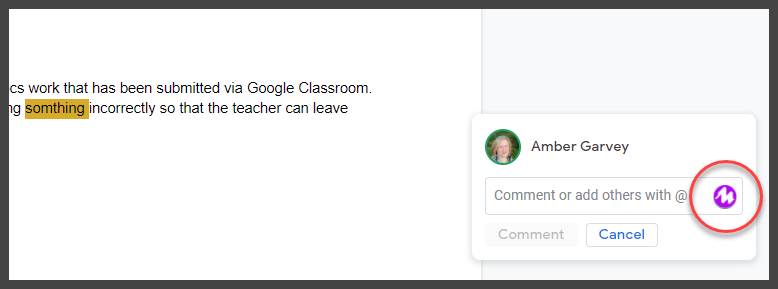
After recording your voice message and saving, this will appear for students in their files. Students can click on the link to hear the feedback with your voice recording.
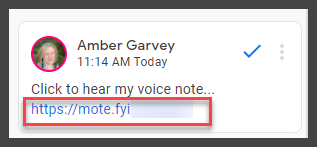
The recording page offers students the ability to hear the message and indicate if they have understood the feedback or if they need additional help.
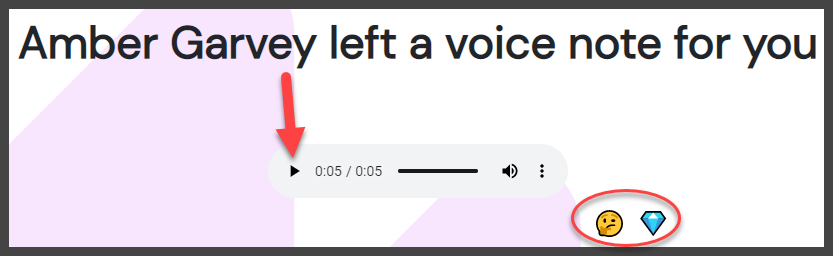
Teachers can access their Mote Activity page to see the activity on created motes, indications of understanding and can even download past comments.
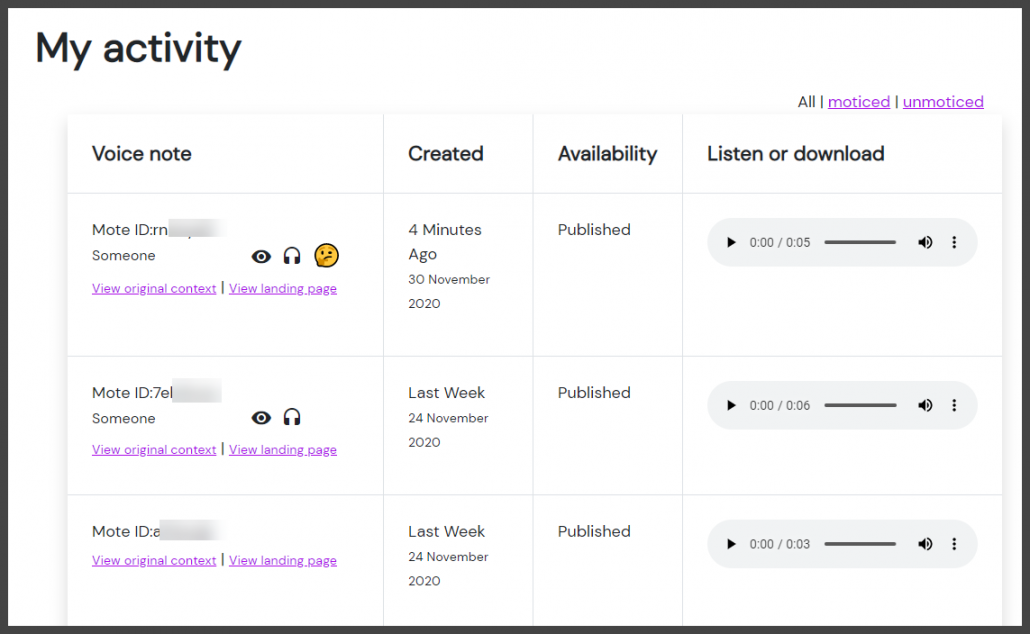
Think about personalizing your comments with the Chrome Mote extension!