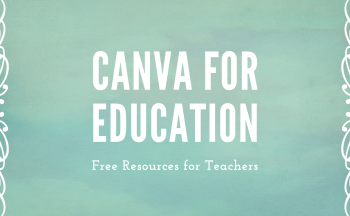When I mention Google Keep to a group of people someone usually says “What’s Google Keep?” or “Google WHAT?”. I simply love introducing people to this innovative and multipurpose tool. So, even though I am a little surprised that not everyone knows about this Google app, I get excited to share my enthusiasm and attachment to it.
Simply put, Google Keep is a note-taking and list-making application. But like many apps and digital tools, it can be used for so much more. Here are a few ways that I use Keep:
- Creating reusable lists that can be prioritized and marked off when complete
- Taking quick meeting notes that can be collaboratively shared
- Starting ideas for blog posts or articles
- Creating handwritten notes with digital ink
- Recording voice notes that are automatically dictated to text
- Storing images with text explanations when conducting walkthroughs or classroom visits
- Converting images to text from pictures of classroom posters or other images with text content
- Brainstorming lists
- Categorizing Keep notes with labels for easy access
- Creating automatically synchronized notes on the app, browser and on my phone
- Adding reminders to my note in order to be prompted about the contents of a note on a particular date/time or when arriving at a particular location
- Accessing my Keep notes within Google Docs so that I can easily insert a note or access information in the same tab
- Bookmarking sites (with the Keep extension) and adding notes so that I know WHY I am bookmarking a particular site or resource
- Color-coding and labeling notes in order to make them visually meaningful
- Sorting notes and sites I have collected in Keep while conducting research
- and more…
Keep is a very easy-to-use and practical app that is as limited as your imagination. We have created a collection of resources to help you discover the beauty of this organization tool. Head over to Keep and try it out! Keep track, keep organized, keep it simple, but KEEP it!