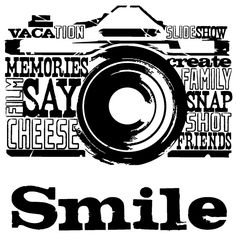Powerschool Parent Portal
Thank you for your interest in our new Powerschool Parent Portal.
A Quick View on How to Create An Account – First Time Access Only
- Open a browser (Safari, Internet Explorer, or Firefox), and type your school’s PowerSchool server address: https://hcps.powerschool.com/public/
- First Time Access Only: Click Create Account
- Complete the First Name, Last Name, Email, Desired Username, and Password fields
- Re-enter the password for security purposes
- Enter your student’s name, access ID, and access password
- Repeat for each student associated with the account.
- Choose your relationship to each student, and click Enter
- Sign in with your new account information