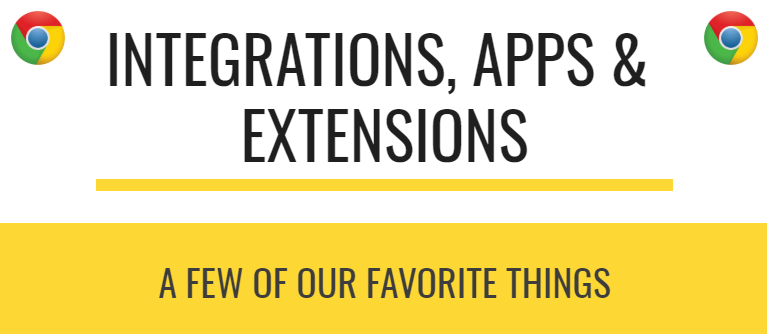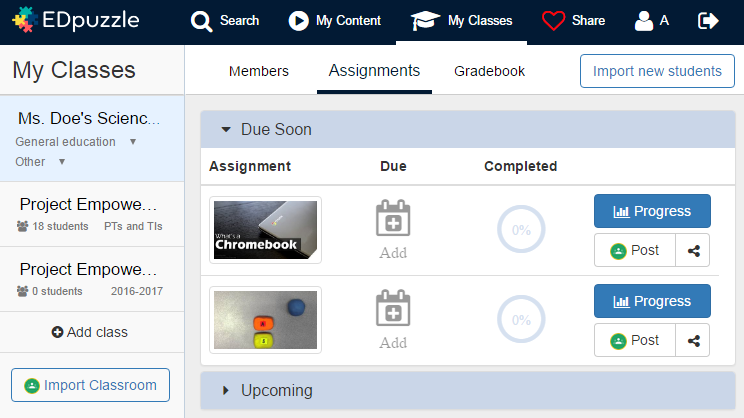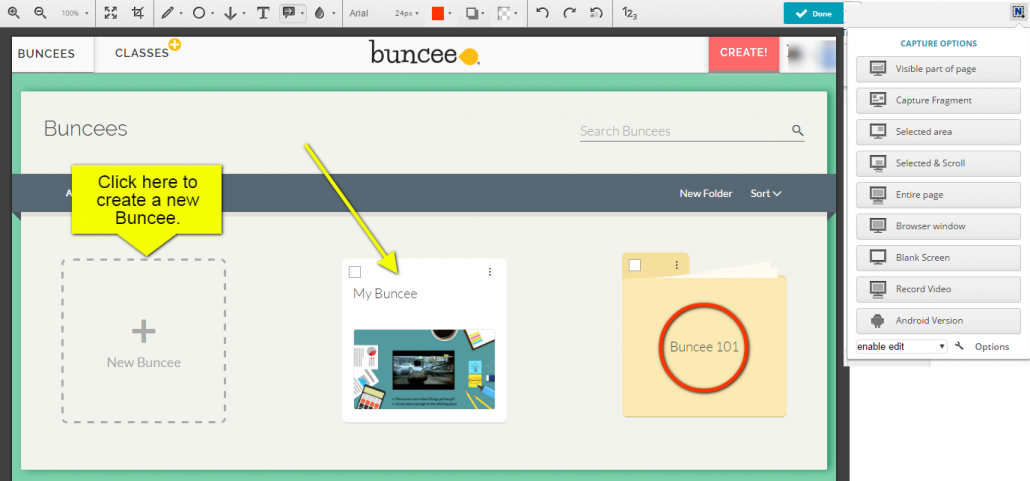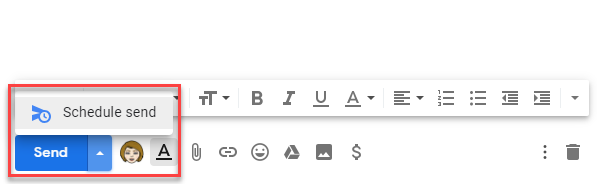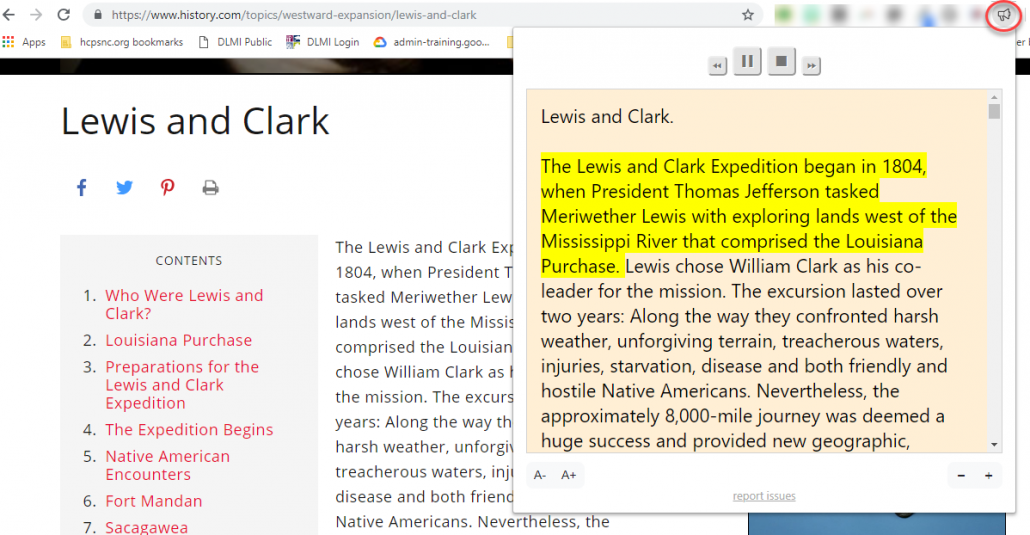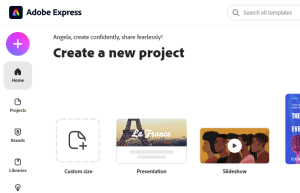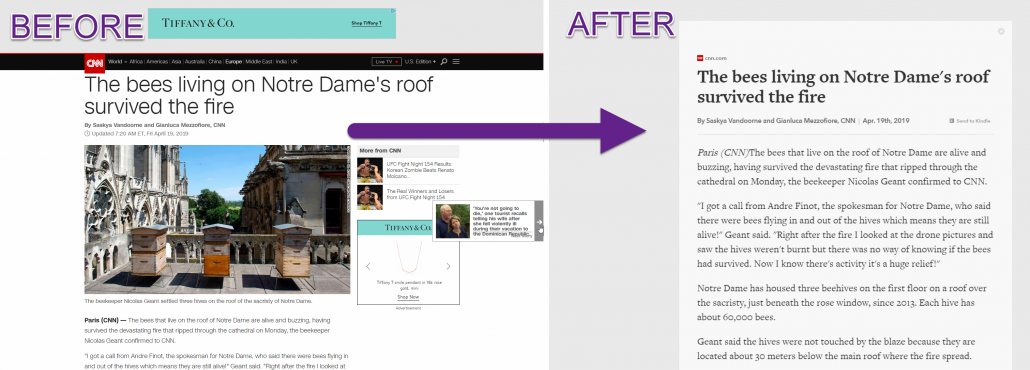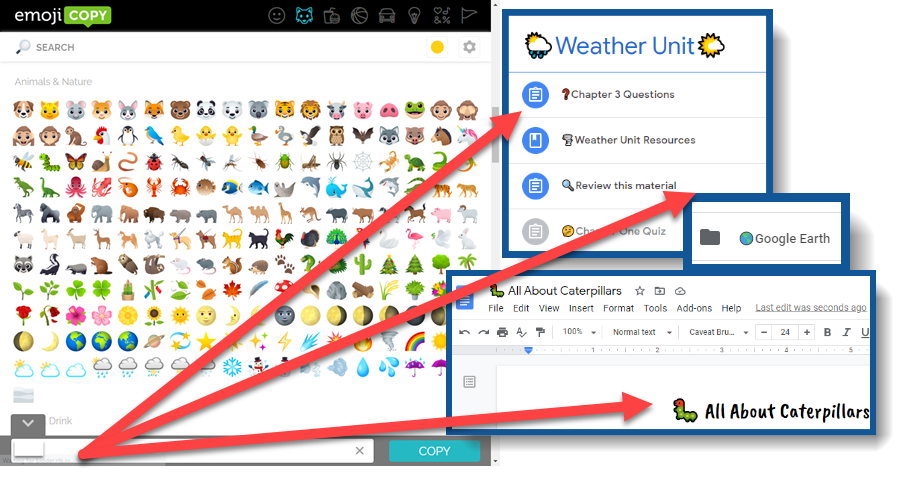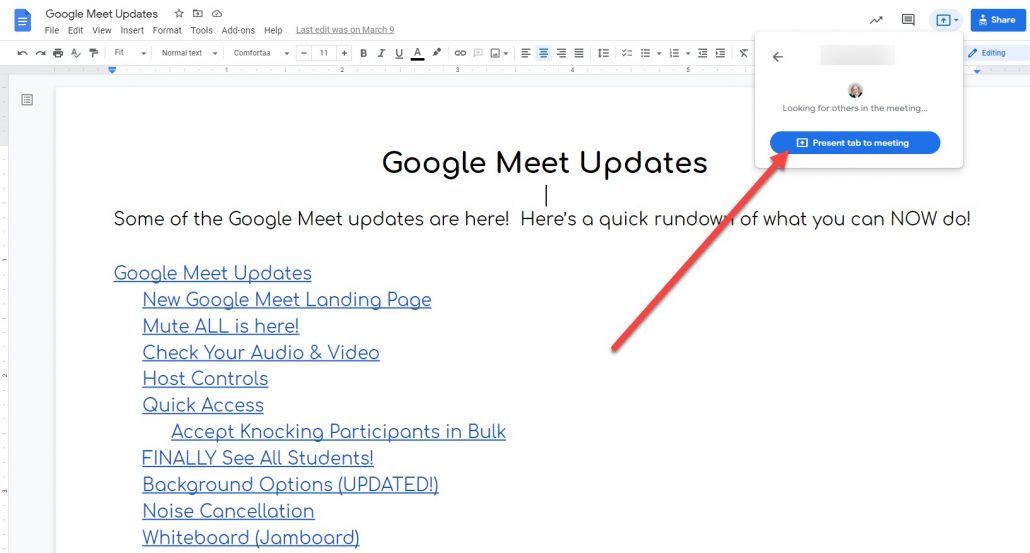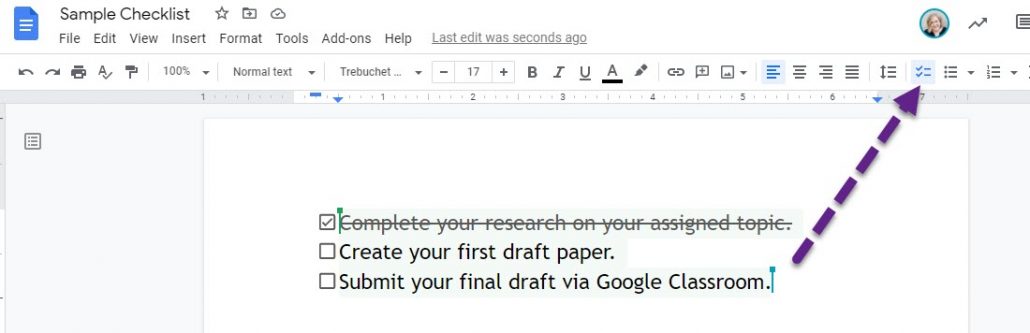There are literally HUNDREDS of integrations, apps and extensions for Google and Chrome. Here are a few of our favorites!
Want to create a dynamic lesson with video content? EDpuzzle is simply the BEST and integrates completely with Google Classroom. Locate an instructional video, embed questions, add personal voice notes, crop the length, assess your students’ understanding and really guide them through a video.
Taking video and images of your screen has never been easier! Nimbus Screenshot and Screencast allows users to capture images and screencasts. Take pictures for tutorials and capture videos while walking students through concepts. Using the annotation tools, you can add arrows, text bubbles, blurring, numbered steps, circles and other elements to your captures. This is a very versatile tool for teachers. Students could use it for projects and tutorials, as well.
Want to SCHEDULE your Gmail? Have you ever needed to email something at a specific time or needed to send a website link to someone on the fly? Now you can schedule email with Gmail to send out emails at a specific time. No need for an extension or add-on. This is built right into Gmail. Plan ahead and save time with Gmail Scheduler!
Need something read aloud in Chrome? Read Aloud: A Text to Speech Voice Reader is a great Chrome extension. There are options to change the pitch and speed of the read-aloud voice, as well as choose from a variety of available voice. These features are a wonderful help for students with special needs, those needing fluency practice or ELL students.
Do you want to spark your students’ learning and creativity? Adobe Express is a creative and innovative presentation tool for making pages, posts and videos from text and images in an engaging way. Seamless login through your Clever account and its easy-to-use interface makes it a wonderful choice for teachers. Teachers are making fantastic and engaging guide for self-pacing students through content. This makes a great addition to any flipped or blended classroom. Click the link from inside your Clever account to be logged into the system.
Clear away the clutter! Mercury Reader is an excellent tool for use with articles found on the web to literally clear away the website clutter so that you and your students can focus on what is important – the CONTENT! Use this extension to help you and your students.
Want to add pizazz to your Google Classroom, Google Drive Folders and more? Try using Emojis to spice up your folders in Drive or your Topics in Classroom! There are many tools for copying and pasting emojis, but Emoji Copy is one of our favorites! Simply choose your emoji, click the copy button, and paste into your title, topics and more!
Tired of trying to find the document, sheet or presentation to share during a Meet? Now you can present to a Google Meet straight from the Google Workspace file! Simply click on the Meet Present button within the Docs, Sheets or Slides file and you are good to go! This is such an easy way to collaborate and visually share files during video calls.
Want to keep track of what you’re doing using Google Docs? Now you can use the checklist tool to help you do just that! Simply click on the checklist tool in the menu and start getting things done!