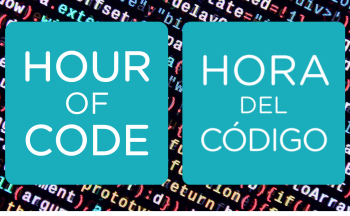You may have heard the term “app smashing” and wondered what that meant. Well, we’re here to clear things up! App smashing is when you create something using one app, then go to another app or apps to create something else. Lastly, you merge the content together and create a final product.
Why smash app content? This is a great way to get creative and use the best features of apps together! The possible combinations are endless, but here are a few ideas on ways to create something with app smashing:
- Google Tour Builder + YouTube Channel + Google Drawings = Create a tour using videos you have created or curated and add in custom images created in Google Drawings.
- Google Slides + Nearpod + Google Drawings = Create a lesson with Nearpod integrated into Google Slides. Add custom images made with Drawings to a Nearpod drawing activity to create a way to assess student understanding.
- Google Docs + YouTube Channel + Wakelet = Use Wakelet to curate your created documents and videos into a super-fueled flipped learning lesson.
- Adobe Spark + Wakelet + Padlet = Create video and presentation content using Spark. Add them to a guided Wakelet collection. Link a Padlet at the end of the collection to gather thoughts, insights and reflections on learning.
- Thinglink + Adobe Spark + Wakelet = Create a Thinglink with connections to video content, vocabulary and resources. Use Adobe Spark video to explain learning in your own voice. Add the created Thinglink and video to a Wakelet collection.
- Google Slides + Recorded Audio + Drawings = Create a narrated slideshow using created images with recorded audio to explain learning.
- Thinglink + Flipgrid + Camera= Record videos in Flipgrid on a particular topic using the camera. Add the resources to the Thinglink to guide visitors to your learning content.
- Popplet + Camera Roll + Seesaw = Create a mind map with text and images using Popplet. Export as an image to the camera roll. Import into Seesaw to add to your portfolio. Explain your learning with text or voice.
These are just a few simple ideas, as the combinations and ideas are truly endless. Think about what you’re teaching and what you’d like the end product to be. Then think about the web apps and tools that can go into creating the parts of the final project. Sometimes your students will make app smash combinations you’d have never considered. Bottom line? Have a SMASHING time with supporting your instruction with apps!